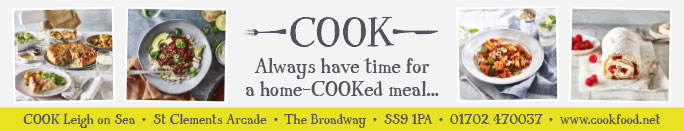-
AllAnytime Fitness Gym Art Blog Bus Fares Bus Service Business Business Expo C2C Care Care Home Charity Children Christmas Cinema City Status Cliffs Pavilion Cliffs Pavilion Review College Community Competition Construction Coronation Coronavirus Design Easter Education Electoral changes Leigh on sea Employment Emsella Chair Environment Essex & Suffolk Water News Essex Police Essex Wildlife Trust News Events Family Fun Fashion Festival Film Finance Fitness Food Food & Drink Foulness Bike Ride Fresh Face Pillow Company Gardening General Election Hair & Beauty Halloween Harp Havens Havens Hospice Havens Hospices Havens Hospices Health & Fitness Health & Beauty Health & Fitness Healthwatch Southend Historicaleigh History Holidays Housing Indian Indirock Jubilee Karen Harvey Conran Kids Kids Competitions Lazydays Festival Legal Leigh Art Trail Leigh Folk Festival Leigh Library Leigh Road Leigh Town Council Leigh Town Council Press Release Leigh on Sea Leigh on sea Folk Festival Leigh on sea Marathon Leigh on sea Town Council Leigh on sea man breaks marathon record Leigh on sea news Lifestyle Livewell Southend Press Release LoS Shop London Southend Airport Los Shop Marathon Mortgage Angel blog Mortgages Mughal Dynasty Music My Mortgage Angel MyLoS NHS News News Offers Palace Theatre Parenting Parking Pets Picture Of The Week Pier Politics Press Release Press Release Southend City Council Professional Property Property Of The Week RSPCA Ray Morgan Re:loved Recipes Recycling Restaurant Restaurant Review Restaurants Review Roads Rotary Club Royal Hotel Royal Visit SAVS Schools Seafront Shopping Shows & Music Review Shows & Music Shows & Music Review Southend Southend Airport Southend Borough Council Press Release Southend City Bid News Southend City Council Southend City Council Press Release Southend City Council Press Release Southend Community Safety Southend Hospital News Southend In Sight Southend In Sight Southend In Sight Press Release Southend on Sea Sport The One Love Project The Ship Hotel Theatre Theatre Blog Theatre Review Theatre review Transport Travel Travel Veolia Volunteer Weddings Whats On c2c
New parking system coming to Southend Hospital on 11th July

We're making parking at our hospitals sites easier and more efficient by introducing Automatic Number Plate Recognition (ANPR) at:
- Southend Hospital - 11 July
- Basildon Hospital - 16 July
- Broomfield Hospital - 22 July
This will mean a faster and more efficient parking experience with no need to display tickets, and simple payment options via machines or a mobile app.
Cameras, operating 24/7, will read your number plate when you enter and exit our sites. To avoid a Parking Charge Notice you should:
- Check the signage for parking rules
- Only park in designated areas
- Pay for your stay before leaving
The new system will match your number plate with the payment made at the machine or via the parking app.
How do I pay for parking?
You can make your payment at a payment terminal on site or you can use the parking app available on the App Store or on Google Play. The app is called 'Trust'.
Existing parking concessions will continue to apply.
New way to register for Blue Badge holders – free parking with registration
We are also introducing a new free parking system for Blue Badge holders at:
- Southend Hospital - 11 July
- Basildon Hospital - 16 July
- Broomfield Hospital - 22 July
This will work with our Automatic Number Plate Recognition (ANPR) parking system to improve your experience when visiting our Basildon, Broomfield and Southend Hospital sites.
You can get ahead of the upcoming changes by pre-registering for an ongoing Blue Badge Permit. Please note that until we move to the new system you will still need to validate your permit on site.
How to validate your permit on site:
Show your Blue Badge (or a photo of it) and give your car registration at the following places depending on the site you visit:
- Basildon - car parking office in the main car park, or security office at the main entrance.
- Broomfield - cashier’s office in the main atrium between 9am and 4pm, Monday to Friday.
- Southend – just display your Blue Badge in the in the car at all times.
Pre-register for an ongoing Blue Badge permit and free parking
If you have a Blue Badge, you must register your vehicle. Register once and your permit will stay active until your Blue Badge expires.
How to register:
- Visit https://nexusplatform.co.uk/ to register
- Create your account (using your email and mobile number).
- Confirm your email address via the link sent to you.
- Enter the one-time passcode sent to you via SMS.
- Set a 6-digit access code. This code allows you to log in without needing a one-time-passcode (OTP) in the future.
- Use invitation code: G28CMAJ.
- Upload your vehicle details and a photo of your Blue Badge.
- You’ll receive confirmation – your permit is now active.
ADD A COMMENT
Note: If comment section is not showing please log in to Facebook in another browser tab and refresh.